
Avoid Account Takeovers By Simply Using A SafeKey.
Did you know 90% of all internet breaches are due to stolen login credentials?
SMS, mobile authentication apps, and legacy one-time passcodes (OTPs) are vulnerable to today’s advanced threats.
Think about usernames and passwords of your social media accounts, credentials of bank accounts, the PIN number of your phone, private keys and seed phrases of crypto wallets, …
They all are part of your online identity and everything can potentially be a target for hacks or phishing attacks.
To stop modern threats and keep your online identity safe, you must have modern phishing-resistant authentication.
But where do you start?
Get your SafeKey Introduction to SafeKey
What Is Online Identity Protection?
To us, online identity protection involves every action taken to upgrade the security of your user accounts and all possible digital credentials.
And no, having complex passwords or using a centralized password manager aren’t the optimal solutions.
If you take your online identity seriously and you don’t want to get your social media accounts, chat history, pictures, bank account details, seed phrases, private keys, … fall in the hand of malicious people, you have to take your security one step further.
Secure online identity protection should at least include two-factor authentication with a physical security key, combined with automated phishing protection.
Exactly what the SafeKey has to offer you.
Get your SafeKey Introduction to SafeKey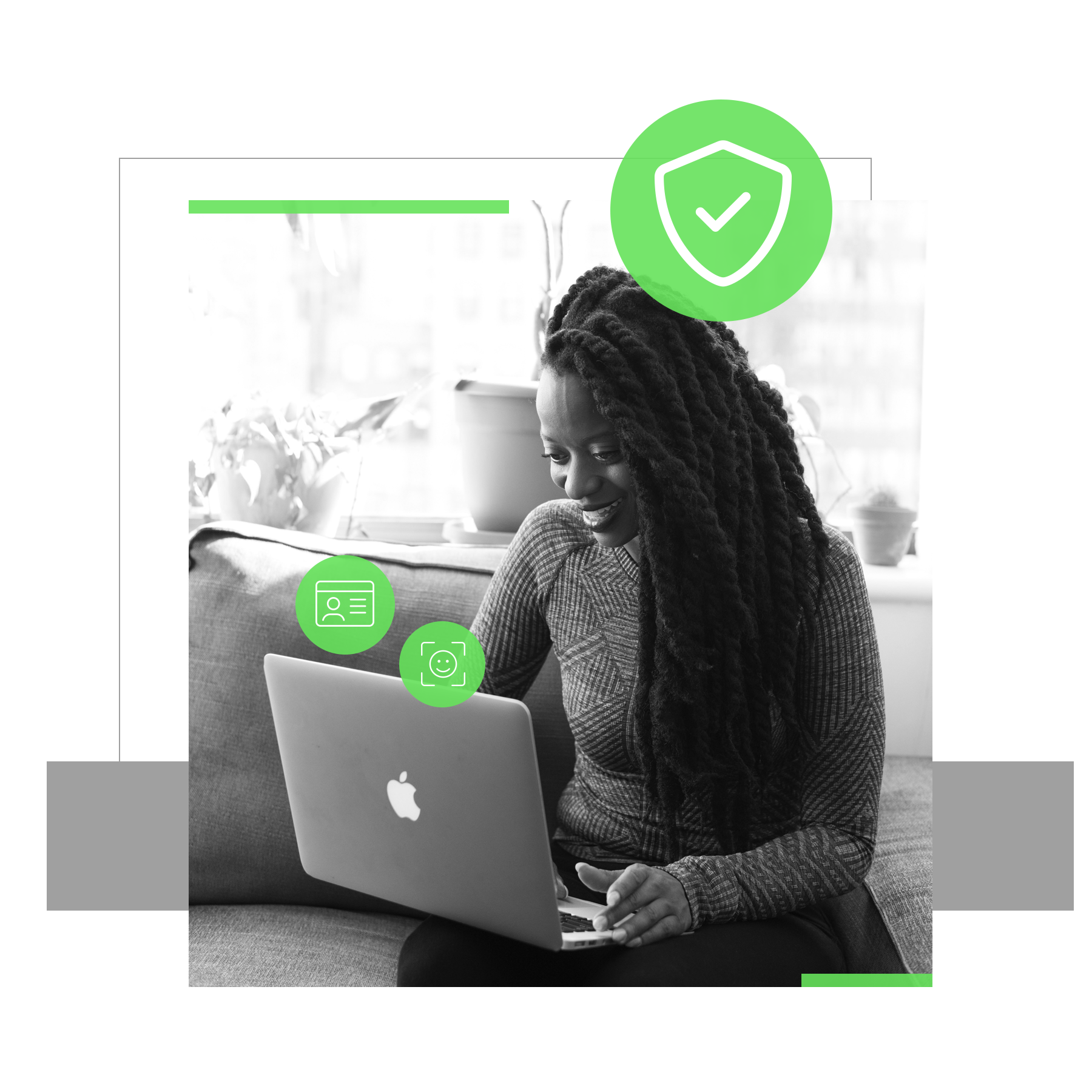
Two-Factor Authentication Done Right.
Passwords and SMS or app based two-factor authentication codes are highly vulnerable to phishing and porting scams. They also offer a poor user experience involving multiple -too many- steps.
As a user you’re plagued with password resets, account lockouts, waiting for SMS codes and more. That process is slow and frustrating.
SafeKey goes one step further than traditional authentication. Not only do you need your classic login credentials. In addition it is also necessary to have a physical means of authentication, the SafeKey.
It is therefore not possible that someone who happened to get your password can also log in to your account, because logging in also requires your SafeKey.
SafeKey makes user authentication safer by adding an extra hardware layer to your authentication process.
Did you know it’s even possible to use your SafeKey for passwordless logins?
Get your SafeKey Introduction to SafeKey
Better Security Thanks To Built-in Phishing Protection.
Phishing is the art of tricking people into revealing personal information. Usernames and passwords are often targeted for these types of attacks.
68% of the phishing emails blocked by Google today are new variations that were never seen before, indicating the fast pace of evolution of these threats.
SafeKey fixes this.
User credentials are bound to the origin, so only the real site can authenticate with the key.
Get your SafeKey Introduction to SafeKey
How Do You Protect Your Online Identity With Your SafeKey
When logging into a website, the user generally authenticates himself by providing a username and a password. With SafeKey, the user will have to additionally confirm the login with a click on the connected SafeKey device.
Register your SafeKey
To use the SafeKey, go to the settings of a supported service and select two-factor authentication to connect a security key.
Insert SafeKey & tap
On a computer, insert the SafeKey into a USB-port and touch the SafeKey to verify you are human and not a remote hacker.

Get Your Online Identity Protected In Minutes
Get online identity protection in minutes without downloading any additional software. You only have to configure your SafeKey once and future login confirmations are done by a simple push on a button.
The SafeKey provides reliable hardware security that does not require a battery or network connectivity, so it is always on and accessible. It offers strong security that has been proven to eliminate account takeovers with one touch, and is 4 times faster than typing in a one time password (OTP).
Even if a user is tricked into giving up their personal information the SafeKey can’t be fooled. SafeKey protects your online accounts against phishing attacks by ensuring that only the real site can authenticate with a key.
It is our goal to deliver a highly secure solution that verifies user identity, but with a fast and easy user experience. Thanks to this, many people have successfully eliminated account takeovers with SafeKeys, with a simple touch or tap.
Get your SafeKey Introduction to SafeKey
Benefits Of Protecting Your User Accounts With A SafeKey
- Simplicity: no more reaching for your phone to open an app, or memorizing and typing in a code – simply touch the SafeKey to verify and you’re in.
- Usability: the effort of having to create and securely store a separate, long and complex password for each user account is eliminated.
- Privacy: no confidential information will ever be shared and no personal information is associated with the secret.
- Anonymity: thanks to public key cryptography, no shared secret (private key) is sent over the internet at any time.
- Security: More secure than other two-factor authentication methods (e.g. SMS or TOTP).
- Plug & play: Supporting all common web browsers, no additional client software or driver installation is required.
- Integrated phishing protection: high security against phishing attacks through integrated domain check.
Get Started With A SafeKey!
You should select your SafeKey based on the services (i.e. websites and apps) and devices you want to use the SafeKey with. Please see the resources below to help you decide on which SafeKey will be your best fit.

Start Using Your SafeKey
Get strong security in minutes with the SafeKey, a hardware security key that provides phishing-resistant two-factor authentication and encrypted data storage.
Start now

Why Use A SafeKey?
Discover why you should use a SafeKey and how it'll help you eliminate the security vulnerabilities you're facing today.
Learn more
Other SafeKey Use Cases For Individuals
Two-factor authentication (2FA) is critical to secure your accounts and services online. Keep your accounts protected with SafeKey security keys—industry proven, phishing-resistant security for your most important accounts and services.
Learn moreWeak or stolen passwords as well as phishing are among the most common (+60%) gateways for successful hacker attacks. SafeKey makes you unhackable.
Learn moreGet online identity protection in minutes without downloading any additional software. You only have to configure your SafeKey once and future login confirmations are done by a simple push on a button.
Learn moreSocial media account takeovers are massively rising. Large scale data breaches and phishing attacks put social media accounts at risk. Thanks to SafeKey, you don't have to worry anymore.
Learn moreAuthentication that doesn’t require a password at login. Identify yourself by simply touching the button on your SafeKey device.
Learn moreHave you ever thought about what happens if you lose your data or someone intercepts one of your personal devices or backups and gets hold of the passwords for your online accounts?
Learn moreA digital inheritance plan manages the transfer of secret data like social media and email accounts from someone who passed away to his/her beneficiaries.
Learn more