
Avoid Compromised Business Systems, Simply By Using A SafeKey
As a business owner, you have a lot on your plate. From managing your employees to dealing with customers and vendors, it can be easy to overlook the importance of keeping your sensitive data and systems secure.
But, as the number of cyber threats continues to rise, it’s more important than ever to pay attention to your company’s cyber security. One of the biggest security threats that business owners face is the risk of their business data, network and systems being compromised.
Unfortunately, employee account takeovers are all too common and can have serious consequences for businesses of all sizes. When an employee’s account is hacked, the attacker can access sensitive company information, send harmful messages to customers, or even lock the business out of their own accounts. This can result in financial losses, damage to the company’s reputation, and other serious consequences.
Thanks to strong cryptography, SafeKey supports a better and more secure method of authentication. It’s so secure that accounts remain protected even if the password gets stolen.
Get SafeKeys for Your Team Become a SafeKey Partner
What is Privileged Accessiblity Management?
With privileged accessibility management, we are referring to the ability of certain people in your company to access and make changes to sensitive data in a business network, such as servers, databases, and applications.
This kind of access is very privileged and often granted to IT staff, system administrators, and other employees who need to perform specific tasks. It’s very uncommon and actually very dangerous to give everyone in a business access to everything.
But, what happens if one of those privileged employees leaves the company or has their account compromised?
All of a sudden, an attacker has the keys to the kingdom and can do serious damage to your business.
This is where SafeKey comes in.
Get SafeKeys for Your Team Become a SafeKey Partner
Access Management For Your Business Systems Done Right
With good accessibility management, you assign specific access rights to individuals or groups inside your company, and revoke them as necessary. This ensures that only authorized employees can access sensitive areas of your network, and that access can be easily tracked and audited.
But, by default your employees their accounts are still very vulnerable if the only security layer is a password. SafeKey also supports multifactor authentication and thus adds an additional security layer to your accounts.
This means that even if a privileged account is compromised, the attacker still needs to have physical access to the SafeKey in order to access the network.
With SafeKey, you can be confident that your employee user accounts are secure, no matter where you are or what device you’re using. It’s the best way to protect your accounts and ensure that your business data remains safe and secure.
Get SafeKeys for Your Team Become a SafeKey Partner
Additional Security Layer and Built-In Phishing Protection.
Adding a hardware device to the authentication process of your employees gives your business a massive security boost and should easily keep hackers out of your way.
Thanks to SafeKey it is impossible that someone who happens to get a password can log in to an account, because logging in also requires your SafeKey. SafeKey operates as an extra, physical, security layer, which makes it impossible for hackers to get access to accounts or networks from a distance and over the internet.
A major threat to businesses are phishing attacks, as they can trick employees into giving away sensitive information or login credentials to fraudulent websites or emails. These attacks can result in data breaches, account takeovers, and other serious consequences for your company.
That’s why it’s important to have built-in phishing protection to safeguard your business from these types of attacks. SafeKey provides just that, with its advanced security features that protect against phishing attacks.
Get SafeKeys for Your Team Become a SafeKey Partner
How Do You Protect Your Business Network and Internal Systems With A SafeKey?
When logging into a website, app or service, the user generally authenticates himself by providing a username and a password. With SafeKey, the user will have to additionally confirm the login with a physical touch of the connected SafeKey device.
Register your SafeKey: To use the SafeKey, go to the settings of a supported service and select two-factor authentication to connect a security key.
Insert SafeKey & tap: On a computer, insert the SafeKey into a USB-port and touch the SafeKey to verify you are human and not a remote hacker.
Built-in Phishing Protection: SafeKey offers high security and checks whether the domain used actually belongs to the service you’re trying to login to.
Get SafeKeys for Your Team Become a SafeKey PartnerIt’s important to note that not all (custom) business software may be fully compatible with the SafeKey device, and some business owners may need help with integrating FIDO2 technology into their systems. If that’s the case for you, please get in touch with us via our contact page and let’s talk about the possibilities.
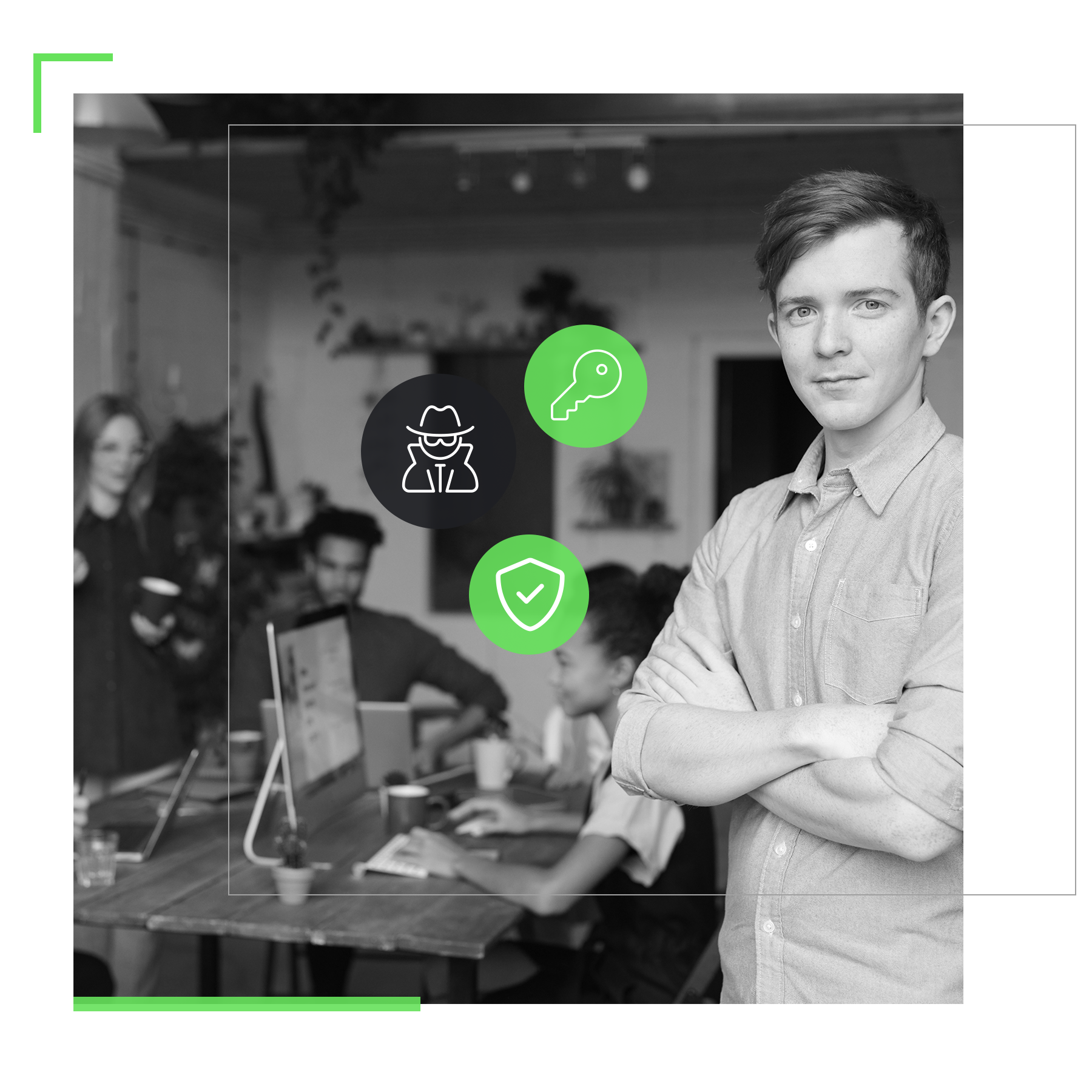
Integrate SafeKey Into Your Own Systems and Software
An important aspect of SafeKey is its ability to integrate with a wide range of different systems and software. Whether you are using a proprietary system or a popular service like Google/Gmail, Facebook, YouTube, PayPal, Shopify, or Microsoft/Outlook, the SafeKey can be easily integrated to work seamlessly with your existing infrastructure. This makes it easy for you to implement the added security of the SafeKey without having to make major changes to your existing systems and software.
But be aware: although SafeKey is designed to be easy to integrate with a wide range of different systems and software, some businesses may need additional help to ensure that it works seamlessly with their custom software.
Get SafeKeys for Your Team Become a SafeKey PartnerIt’s important to note that not all (custom) business software may be fully compatible with the SafeKey device, and some business owners may need help with integrating FIDO2 technology into their systems. If that’s the case for you, please get in touch with us via our contact page and let’s talk about the possibilities.
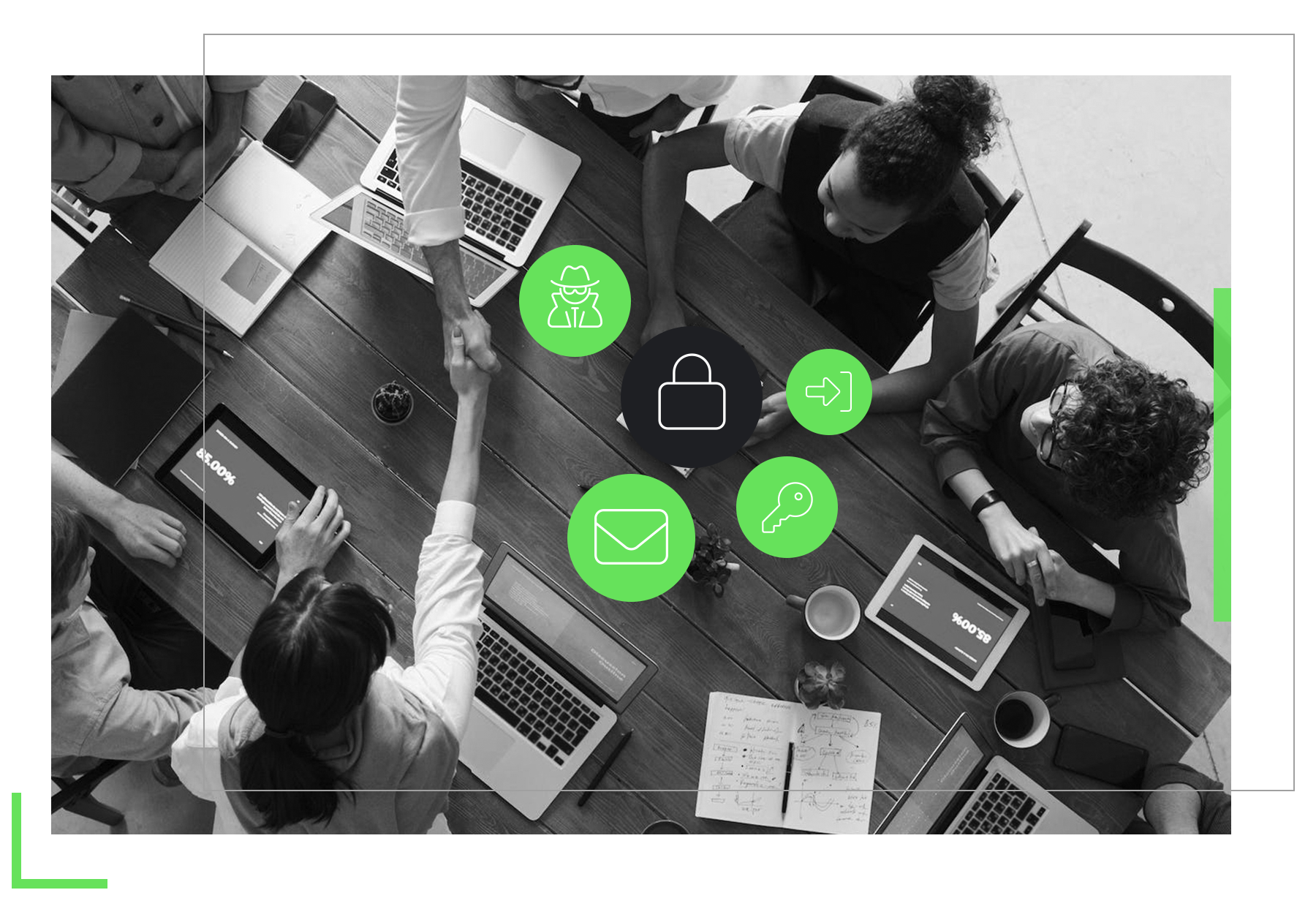
Benefits of Integrating SafeKey into Your Business Systems
- Stronger security through multi-factor authentication
- Reduction of risk of password breaches, phishing attacks, and data breaches
- Increased efficiency and automation of login processes
- Reduced IT costs for password resets and improved user experience
- Compliance with regulatory requirements for secure access to sensitive data
- Phishing protection and reduction of unauthorized access
- Convenience and hassle-free access to applications
- Reduction of security vulnerabilities and user errors
- Elimination of risky password management
- No need to issue, secure, change, reset, and manage passwords anymore
- No confidential information is shared
- No personal information is shared
- Reduced security costs
- Less support tickets for helpdesks since forgotten passwords and password resets are a thing of the past.
Other Business Solutions
Experience a faster and safer login process while eliminating the need to remember and reset passwords. Increase security and reduce the risk of data breaches.
Learn moreSafeKey in combination with Inheriti® is the safest solution for your secure data backups.
Learn moreAn extra layer of security to protect your employee's accounts against hacks and phishing.
Learn moreDecentralize your data, reducing the risk of data breaches and other security threats.
Learn moreMake your employees unhackable and protect sensitive business data.
Learn moreWorkspace protection is important for businesses of all sizes, as it helps to ensure that sensitive data and digital assets remain safe and secure.
Learn more